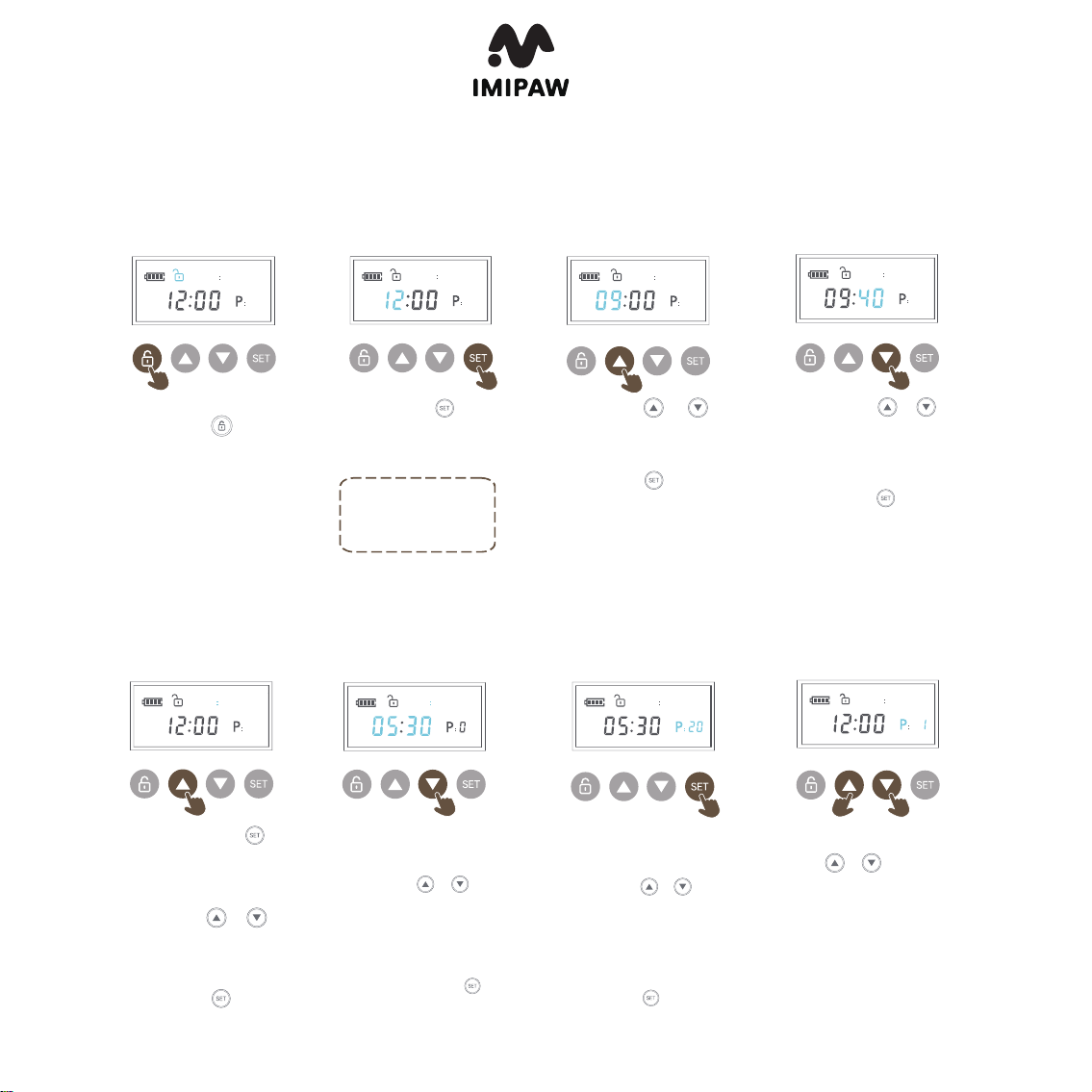
How to programming?
US: [email protected] EU: [email protected]
C. Set the minute the
same as the hour setting
step, then press the
button to the portion
field.
B. Press the &
to scroll through the
numbers to set the hour.
A. When time(hour) icon
of MEAL 1 is blinking.
Set the Time of Meal
-Meal 1-
Step 6
X1
B. Press the &
to set portion from 1-20
for MEAL 1.
C. Set the 2nd/3rd/4th
MEAL in the same way.
D. Press the button
to confirm and complete
all settings above.
A. When PORTION icon
is blinking.
Set the Portion of Meal
-Meal 1-
Step 7
X1
How to Manual Feeding?
Step 8
X1
X1
A. In unlocked mode, press
both & together to
manual dispense 1 portion.
Note: Manual feeding
that doesn't affect the
scheduled feeding.
C. Press the button
to save.
A. After press the
button, MEAL icon is
blinking.
B. Press the &
button to set 1-6 meals
a day.
Set the Meals
Per Day
Step 5
X6
Using The 12-Hour
AM/PM
Note:
Press & hold for 3s
until the hour icon
blinking.
Set the Current time
Step 2
3S
B. Press the button
to move to the minute
field.
Tip:Long press, the time continues
to decrease.
A. Press the &
to scroll through the
numbers to set the hour.
Set the Current time
-Hour-
Step 3
X1
B. Press the button
to save.
Tip:Long press, the time continues
to increase.
A. Press the &
to scroll through the
numbers to set the
minute.
Set the Current time
-Minute-
Step 4
X1
Press & hold for 3s
to unlock the screen.
Unlock the Screen
Step 1
3S
M
AM
M
AM
M
AM
M
AM
M 123456
AM
M 1
AM
M 1
AM
M
AM
Loading page 2...

